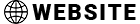On the web, you do not want huge files and gigantic images. Even if the image shows up it will slow your page load down, may not show at all in mobile devices and you leave it up to the browser’s less than terrific internal code to squish your image. That can turn a Matisse into Mush.
If you don't have a good program to edit your images, there is a very good one online and it's free. Called PIXLR EDITOR (https://pixlr.com/editor/) It gives you almost as much capability as Photoshop and costs nothing.
Photographic images typically are designed for print and are 240 or 300 dpi. Your browser can use just 72 or maybe 120 dpi max, the rest is baggage. Since your image will likely be shown in the email version of the newsletter, it likely will not display if it’s large so smaller really is better...
Keep your file size small by re-sizing the image as close as you can to the dimensions as it will be shown. You can enlarge or shrink it maybe 15% when you insert it in your content before it starts to degrade with image artifacts.
A good rule of thumb is to keep the file size below 70Kb, the dimensions about 400 pixels wide and 250 pixels high and the resolution of the image at 72dpi or 96dpi maximum. If your software does not allow you to set the dpi, using a jpg format resolution of 80% or 85% will shrink your photo size dramatically and still look as good as the original to the eye.
Tip: Use a .jpg file for most images and a .png file mostly if your image has a transparent background although you can try the format if you image has a lot of one color background.