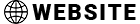Creating a Facebook business page is typically done after the marketing strategy is complete. The Facebook page is a company's digital identity, which it must craft in a way that fits in with the marketing strategy. Creating a Facebook page is free, which is cost-effective, but it doesn't make it any less important.
Creating a Facebook business page is typically done after the marketing strategy is complete. The Facebook page is a company's digital identity, which it must craft in a way that fits in with the marketing strategy. Creating a Facebook page is free, which is cost-effective, but it doesn't make it any less important.
[quotesright]A business's Facebook page is the cornerstone of its digital presence. [/quotesright] It is the place where content gets posted, engagement created, and brand experience fostered. If the content is valuable, people will follow the business, and you following will grow. With all that in mind, follow these steps to create and optimize a Facebook business page that gets attention.
1. Sign Up
First, it is necessary to sign up to create a business page. The top right-hand corner will present the option to "Create page." There will be several category options to choose from so it shouldn't be difficult to find one that aligns with your business. Other essentials such as the business name, address, and contact information will also need to be filled in.
2. About the Details
Next, it will be necessary to add three categories about the business. [quotesright]Be as accurate and specific as possible because this will help determine the audience exposure. [/quotesright] It will help ensure that traffic is qualified and looking for your type of business or service. Next, it will be necessary to give a short description of your company. Nothing elaborate is required here, just a short, concise narrative for potential customers. Finally, add the business URL to confirm that it is a real entity.
3. A Picture Says a Thousand Words
Selecting the best picture to feature on your page requires some consideration. Sometimes an image of the signature offering is enough, depending on the type of business depicted. Other times a picture of the logo may be the way to go. Use careful thought for this because it will help define your brand and allow a potential customer or follower to make an immediate connection.
4. Adding Favorites
[quotesright]This is one of those arbitrary steps that is okay to skip. [/quotesright] However, those who use a personal Facebook page with any regularity may find it easy to toggle between the two if the business page is among their favorites and vice versa.
5. Adding the Audience
This is where administrators select the location of the business, preferred customer genders, and their interests as they relate to the company. This is done so Facebook can filter the type of people who are seeing the business page. You need to put thought into who is your ideal customer.
[quotesright]Having clarity about who you want as customers and how to describe them is essential for effective marketing. [/quotesright] We often work with our clients to help them create in-depth personas for their target customers so they attract the most valuable, least problematic prospects.
6. The Welcoming
The page is live. Now, comes the prompting to walk through features to locate everything. Depending on the type of business, there may be a few more questions about hours of operation and such matters. It is best to complete these immediately as Facebook is often the first place people go to find something.
7. Consider Adding Photos
Many people choose to skip this step, but that is a bad move. No matter the type of business, photos can bring it to life and prompt engagement from the audience. Beware though, bad images can do more harm than good, so it may be beneficial to consider getting some professional help. [quotesright]After all, this is part of defining the brand. [/quotesright]
8. Use a Call-to-Action Button
Visitor's may not always find exactly what they are looking for when visiting the page, or they may love what they see and want more. A call-to-action button can allow them to sign up for newsletters, make purchases, and even visit your website. Facebook has built-in call-to-action buttons which will enable a business to ensure the consumer finds what they are seeking. Don't be afraid to use them.
9. Optimize Your Page
The “settings” button in the top right-hand corner has power. Use it to define the page administrator, determine where the page is visible, if certain words are banned from the page, and much more. The settings are the mastermind behind the page controls. Any adjustment you can make on the page, you can do from here. It's a good idea to take some time to go through the settings and get familiar with them.
Now that the steps for setting up your business page are clear, here are a few tips to keep in mind to help maximize its effectiveness:
- Make sure that the page name is search-friendly. Most often it will be the brand name so keep this in mind when naming the business.
- Make sure the business name and identifiers are consistent across digital platforms. That will help people find the company.
- Make sure to fill in the page's “About” section because followers and potential customers want to get to know the business and the people behind it. They want to know how to get in touch and engage with administrators. Also, be sure to encourage visitors to participate and make sure to respond when they post something or message you.
The art of marketing through Facebook does take some effort, but with a little time and some practice, your page will be a hive of activity. People love to engage and learn so by following these steps, a business page will get attention and grow a following.
Do It Yourself vs. Hire an Expert to Do It for You
[quotes]Your time is money. [/quotes] As business coaches, we teach our clients to know their hourly rate and if your time is worth more than the cost of delegating a task, you probably should delegate it if possible. You’ll make more working on something where you can generate more money than doing the work to create your Facebook business page.
We’ve often said, tongue-in-cheek of course, that as an owner or manager, it’s good to be lazy… so you don’t instinctively want to do everything yourself.
[quotesright]Consider contracting with a professional Facebook marketer to do this for you. [/quotesright] They’ve done it a million times before and can add real value. Moreover, it’s likely they have other services that can increase your visibility and web traffic.
They are efficient because of their experience, special expertise, and because they have tools to work with Facebook that you don’t have. Check out several and compare services, fees, and client feedback. Talk to them, see who seeks to understand your business before they start to sell their services. You’ll be more likely to pick the right vendor.
You may find you save a lot of time you can use more productively and effectively working on your business rather than in it.