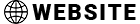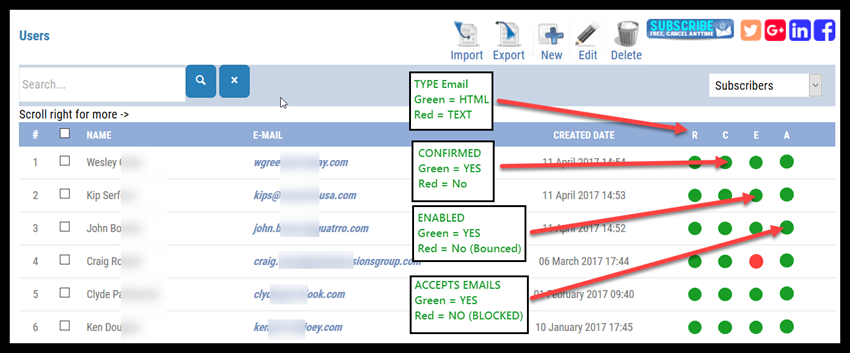As a convenience, status codes have been added to your Email List records showing four status codes so you don’t have to open each record to see the status of the record.
There are four codes displayed:
- Type of email to be sent: Red (TEXT) or Green (HTML) format
- Confirmed status: Green (Yes), Red (not confirmed)
- Enabled (i.e., deliverable, not bounced excessively, etc): Green (Yes), Red (No)
- Accepts email: (i.e., has not complained about being spammed or other reason why this email should never receive any email from this site.) Green i.e., OK to mail (Yes), Red (Do Not Send Email, ever!)
By clicking the column header short hand letter of R,C,E or A, you can sort the records on that field. Click again to sort in the reverse order.
Example: