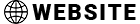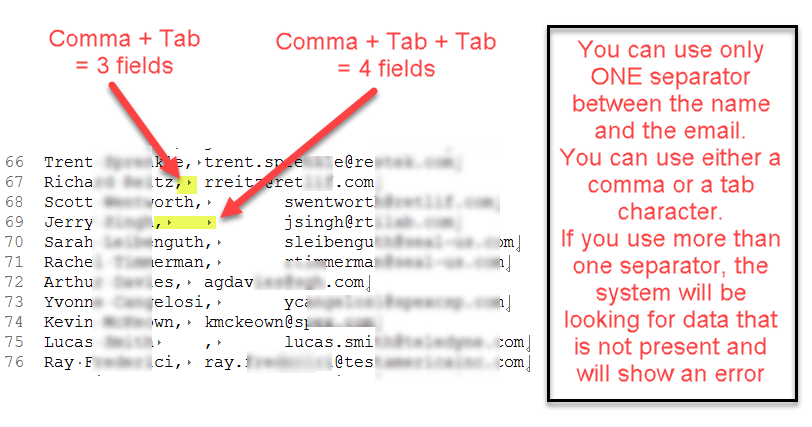![]() If you are using Word to capture your email list, add the show hidden characters icon to your Word menu It will display the hidden characters that cause these problems and that mystify you as to why things look fine but don’t work…
If you are using Word to capture your email list, add the show hidden characters icon to your Word menu It will display the hidden characters that cause these problems and that mystify you as to why things look fine but don’t work…
We recommend you use either Excel and put the full name in one column and the email address in the second column and copy/paste from the Excel file into the text area or use notepad to enter your names.