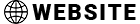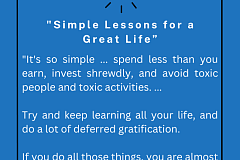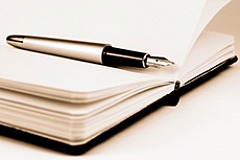Developed in the late 1980s by Francesco Cirillo, the Pomodoro Technique involves breaking work into 25-minute intervals, or "Pomodoros," separated by five-minute breaks. After every fourth Pomodoro, there is a longer break of 15-30 minutes. The aim of the technique is to improve focus and concentration by limiting distractions and avoiding burnout, while also improving productivity by encouraging regular breaks.
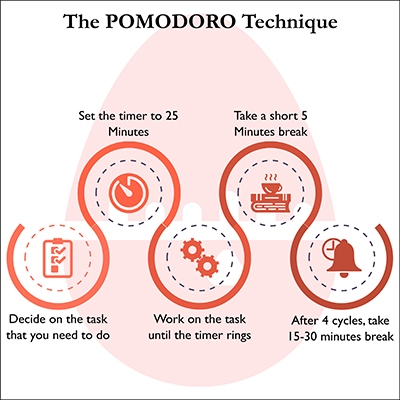 (BTW, the technique is named after the tomato-shaped timer that Cirillo used when he first started using the method.)
(BTW, the technique is named after the tomato-shaped timer that Cirillo used when he first started using the method.)
The technique can be adapted to suit individual needs and can be used to track time and measure productivity, making it an excellent tool for work-from-home employees, harried business owners, students, and business professionals looking to improve their time management skills.
It is widely used by individuals and organizations across different industries and sectors, including business, education, healthcare, and technology.
No Tomato Timer? Try an App!
There are Pomodoro apps to implement the timer and track your habits that are available for almost any electronic device you have. Simply Google “Pomodoro Technique Apps” and you’ll find many choices.
One of the main benefits of using the technique is that it helps individuals stay focused on their tasks. By breaking work into manageable chunks, individuals are less likely to become overwhelmed by large, complex projects. They can concentrate on specific tasks for a short period of time, which helps maintain their concentration and avoid distractions. Additionally, the frequent breaks allow individuals to refresh their minds and recharge, which can boost productivity and prevent burnout.
Productivity Insights
Another benefit of the technique is that it can be used to track time and measure productivity. By setting a timer for each Pomodoro, individuals can see how much time they are spending on each task. This can help to identify areas where time is being wasted or where more time is needed to complete a task. Additionally, by tracking productivity, individuals can see how much they are achieving in a given period of time, which can be motivating and help build momentum.
This works for several reasons.
- First, it encourages individuals to break work into manageable chunks, which makes it easier to focus and stay motivated.
- Second, it allows individuals to take regular breaks, which can help to prevent burnout and maintain productivity.
- Finally, the Pomodoro Technique can be adapted to suit individual needs, allowing individuals to customize their work schedules to fit their specific requirements.
Try it yourself and we think you’ll agree that the Pomodoro Technique is a simple, yet effective time management strategy that can help individuals improve focus, productivity, and overall well-being.
When Pomodoro is Not the Right Fit, Go With The Flow
For tasks like entering data, doing repetitive work, or other tasks requiring little thought, Pomodoro’s promise of a short duration with a reward work well. With tasks that rely heavily on creativity, innovation, or problem solving – like writing, coding, creating ads, etc. – Pomodoro may prove more of a hinderance than a help.
For more intellectual tasks requiring substantial concentration and thought, particularly those where we need time to completely focus our attention on a task and get into “the zone,” the constant interruptions may kill your productivity and hinder your progress.
Flowtime Emphasizes Concentration
With Flowtime, you start a task and stay with it as long as you're being productive. You then give yourself break times as a reward for completing each session. The length of those breaks is up to you, although the Flowtime Technique has suggestions for break times based on the length of time you work. In these situations, this system is more appropriate.
In Flowtime you create a simple spreadsheet with the following columns: date, task, start time, end time, interruptions, work time, and break length.
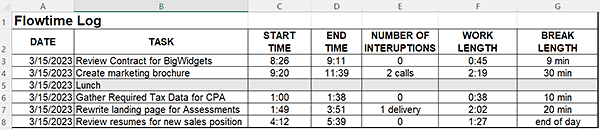
Begin by writing down each task you plan to work on that day. For each task, enter the start time when you begin and document when you end work on it – you will work only on a single task at any one time. Document any interruptions like phone calls, etc.
Rigid yet Flexible
Flowtime is “rigidly flexible.” Unlike Pomodoro, the start and end times are flexible, if you are on a roll, you stay with it and then document the actual start and stop times.
Also, there is no timer, buzzer, or bell to interrupt your mental flow. You work until you feel a break is needed. You simply agree with yourself to focus 100 percent on that task and stop when you get distracted or tired.
But what about that schedule? Use your documented stop time vs. your planned stop time to develop better estimates on how long you effectively can work on different tasks. The schedule is rigid but flexible because you prioritize what you will work on each day but start and stop when the time is right.
For a more in-depth description of the technique, see Zapier’s excellent article here. (You also need to check out the thousands of ways Zapier can help you automate taking data from one application like email and turning it into say, a spreadsheet with data in each column for each email – all without writing a line of code. It’s amazing.)
Need More Help with Procrastination?
The international bestselling book by legendary business consultant, coach, and trainer Brian Tracy is famous for its ability to turn disorganized, professional procrastinators into highly effective and efficient people.
If you would like a copy, simply email me below with “Send Me A Copy of Eat That Frog” and I’ll send it to you, gratis. No hassles, no strings attached; it’s my way of helping you be your best.
Brian Tracy USA: 877.433.6225 Email Me feedback@focalpointcoaching.com