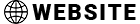This video explains how to add names to your list, manage your subscribers and delete, block and change their email address.
Adding names to your email subscriber list is flexible, fast and easy. You can:
- Type in single multiple email subscribers,
- Copy and paste directly from Excel, Word and comma delimited lists.
- Upload a list using using a CSV (a comma separated values) file and
- Directly import from ZohoCRM.
{zen-btn}View the Video 6:26|
}