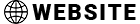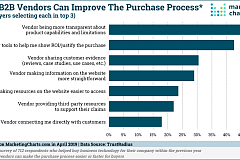Having your website hacked can be just as damaging to your business as someone taking money out of your register. Learn how to protect your business.
Having your website hacked can be just as damaging to your business as someone taking money out of your register. Learn how to protect your business.
Did you know that close to 30,000 websites are hacked every day? As a business owner, it's incredibly important to have proper website security to prevent your website from being compromised. If you don't, you run the risk of ruining your business and marketing efforts and losing the trust of your customers.
Having your website hacked can be a catastrophe that’s easy to see but often isn’t noticed because it’s insidious or behind the scenes like the recent misuse of personal Facebook information. As a result, many business owners fail to notice when malware or spam is even added to their site. In this article, we'll cover everything you need to know about web site hacking, and what you can do to get your business back on track.
Signs You've Been Hacked
Is something off about your website? Are you worried you're dealing with the grim reality of hacking? Here are some signs your website has been hacked.
1. Your Site Has Disappeared
Are you seeing a blank page telling you your website can't be found? If you're unable to access your website, chances are it's been hacked. If this has happened, check with your web developer to see if they're making any modifications to the site that may have caused this to happen. And, double check that your domain name hasn't expired.
2. Your Site is Loading Slow or Constantly Crashing
Slow load time is often a major sign of website hacking. [quotesright]This happens when hackers use your website to send their own spam emails. [/quotesright] Their nasty efforts slow down your server and may even crash it.
If your website is taking longer to load than usual, or your technical performance is off, you should ask yourself: "Is my website hacked?" Compare the current load time with your average load time and dig into the situation further if need be.
3. Your Website is Re-Directing to Another Website
Is your URL bringing users to an entirely different website? If so, it's likely that hackers have placed a redirect code in your files to bring users to a different website, and often these websites are horrifyingly inappropriate.
 4. Strange Content is Popping Up On Your Website
4. Strange Content is Popping Up On Your Website
Have you noticed strange content on some of your pages that you can't remember writing? Is this content unrelated to your brand or product offering, or linking people to unrelated websites for items you don't even sell?
This is a sure-fire sign you've been hacked and that your website has been co-opted into a hacker's network.
5. You're Seeing Unknown User Accounts
As a website owner, you should always know who has access to your website's content management system and database. You can easily check your file of authorized users to confirm that only the right people have permissions and access.
If you see accounts you're unfamiliar with, chances are you've been hacked.
6. Your Website Has Been Blacklisted
If your website has been hacked, hackers are probably using it to send out spam to users. [quotesright]This can lead search engines to blacklist your website and add your website to email blacklists so none of your email gets delivered. [/quotesright] When this happens users will get a warning whenever they try to visit your website, which will alert them that it may they shouldn't be able to visit your site.
In other cases, the web page won't even load. If you're worried about being hacked, ask users to navigate to your website and see if they see this blacklist messaging. And if they're seeing it too. If so, this needs immediate attention by an expert.
Risks of a Hacked Website
Website hacking can drastically damage your business. For starters, malicious code can directly impact your search rankings. If your website has bad code or inappropriate or irrelevant content, Google and other search engines will pick up on it when they crawl your website.
[quotes]If this happens, Google will devalue your domain until you remove the offending code.[/quotes] Additionally, a hacked website will often lead to an unrelated or inappropriate website, which can make users lose trust in you and your business. [quotesright]This could lead to them never revisiting your website, which will greatly damage your business reputation and sales. [/quotesright]
What to Do If Your Website's Hacked
Now that you know the signs of hacking, you're probably wondering what you should do if your website has been hacked. Here are the steps you should take when this occurrs:
1. Change Your Passwords and Make Them Virtually Unguessable
The first thing you should do is change your password. We recommend creating a strong password, which is generally at least eight or more characters that are a mix of letters and numbers, upper case and lower-case letters, and special characters like #$@* etc. Note that each website may permit all or just some of these but use the greatest combination possible.
[quotesright]Today, having different user names and passwords of every site where you must create a user name and password to log in is simply smart if not essential. [/quotesright]
You don’t want to use the same user name and password for every site because if any site gets hacked, all your data on all your sites are compromised.
You’ll find that buying a powerful password manager like RoboForm will get rid of the problem permanently by securely generating highly randomized passwords and storing them using AES encryption with a 256-bit key.
It makes generating even 15-character logins and complex passwords one-click simple but that's not all it does:
- You only need to remember one password, ever, to reach any site.
- Connecting to a site takes just one click, RoboForm will connect and sign you in automatically.
- All your logins are stored in the cloud and all your passwords are synchronized automatically across all your devices, including your smartphone.
- You’ll never lose another login.
2. Restore from Backup
Do you have a backup of your website and database that you can confirm wasn't corrupted? If so, you should re-upload that to your hosting account. But that’s not enough, you still have a security hole that was already exploited so until you find and fix that vulnerability, you’ll just get hacked again.
3. Eliminate the Hack
Removing malware from your website by hand is nearly impossible. In this scenario, you’ll need qualified technical help to repair your website. Website attacks are sophisticated technical exploits that are not easily spotted and it’s well beyond the average person.
Find a technical expert who is experienced in cleaning hacked sites and the many ways malware can be hidden.
How to Prevent Website Hacks
[quotesright]The best way to deal with website hacks is preventing the hacking in the first place.[/quotesright] Here are some tips for preventing this issue from ever occurring on your website.
- Tighten Your Network Security
- Don’t make yourself an easy target. Start by being sure your web host has air-tight security since hackers can get in by hacking the webservers directly. One of the easiest ways to hack a website is through office computers that provide easy access to your website servers.
- Tighten your network security. Start by running powerful security software like Norton Antivirus on all your local devices and have your network secured and locked down by a security specialist that understands the complexity of network security.
- Use a high quality web hosting company who is obsessed with security. You want them hosting your site and helping block the bad actors from getting to your website code. Moreover, they can be your first call if you've been hacked and may quickly solve your problem.
- Set your web session logins to expire after a short period of user inactivity, it's sort of making sure you lock the doors as soon as you leave the house...
- Scan all computers and devices on your local network for malware regularly. Having a continual and robust scanner for attack profiles can stop a hacker in their tracks. (Malwarebytes is a top rated solution for this).
- Keep Your Software Up to Date
[quotesright]Having up to date software is essential for your website's security. [/quotesright] If you're using any third-party software on your website, make sure to apply security patches as soon as they become available. New releases typically add features, fix vulnerabilities discovered in their code and fix bugs.
By following these anti-hacking protocols, you can minimize the threat of having not just your website hacked but also your business and personal computers.
Final Thoughts on Website Hacking
Having your website hacked can be fatal or nearly fatal for your business. But if you start by proactively closing off hacking vulnerabilities, keep an eye out for warning signs, and address any issue immediately, you can deal with hacking before it does grave damage to your business.